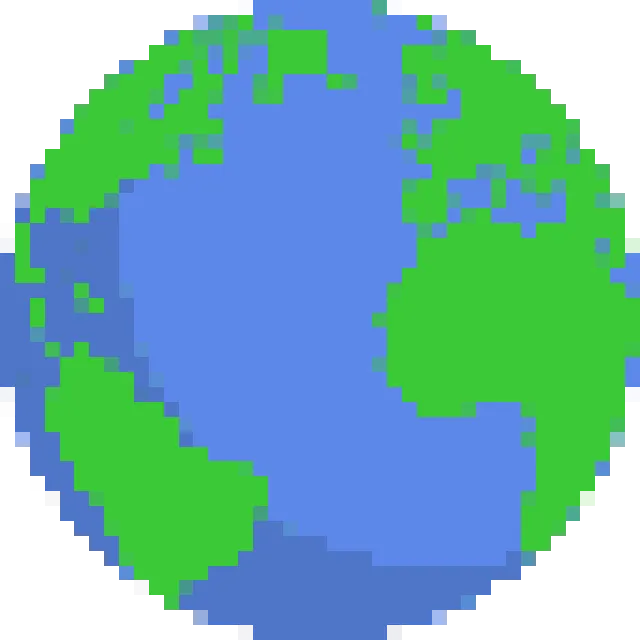Professional Wplace Pixel Planner
Design your perfect pixel art draft with our advanced wplace pixel planner. Create stunning collaborative pixel design projects for wplace.live with team coordination and real-time preview.
Canvas Settings
Drawing Tools
Colors
Free Colors
Premium Colors
File Operations
Pixel Art Draft
Why Use Our Wplace Pixel Planner?
Advanced Pixel Art Draft Tools
Our wplace pixel planner provides professional tools for creating detailed pixel art drafts with grid alignment, color matching, and template management.
Collaborative Pixel Design
Perfect for collaborative pixel design projects. Share your pixel art draft with team members and coordinate large-scale wplace.live artwork together.
Real-time Preview
See your pixel art draft come to life with real-time preview. Our wplace pixel planner shows exactly how your design will look on wplace.live.
Master Collaborative Pixel Design
Team Planning Features
- Share pixel art drafts with team members
- Coordinate collaborative pixel design projects
- Track progress with our wplace pixel planner
- Assign sections to different team members
- Real-time collaboration on pixel art drafts
Professional Tools
- Grid-based wplace pixel planner interface
- Official wplace.live color palette integration
- Cost calculation for pixel art drafts
- Export templates for collaborative pixel design
- Undo/redo functionality for complex designs
How to Create Perfect Pixel Art Drafts
Start your pixel art draft by selecting the canvas size and planning your design layout using our wplace pixel planner.
Use the official wplace.live color palette to ensure your collaborative pixel design matches the platform perfectly.
Invite team members to collaborate on your pixel art draft and coordinate the collaborative pixel design process.
Export your completed pixel art draft from the wplace pixel planner and start painting on wplace.live!
Pro Tips for Collaborative Pixel Design
Plan Before You Paint: Use our wplace pixel planner to create detailed pixel art drafts before starting on wplace.live. This saves time and ensures better coordination in collaborative pixel design projects.
Team Coordination: Share your pixel art draft with team members and assign specific sections. Our wplace pixel planner makes collaborative pixel design seamless and efficient.
Cost Optimization: Use the cost calculator in your pixel art draft to plan the most efficient use of free and premium colors for your collaborative pixel design.